USERS GUIDE TO YOUR MEA MEMBERSHIP
Welcome to the MEA Member Hub where you access and manage your membership data to ensure a more seamless Member experience. As a MEA Member, you can view member-only content, sign up for events, and perform functions such as updating your profile, paying invoices and renewing your membership. In this guide, we'll help you get started, show you how to manage your membership and introduce you to some of the functionality that might appear on your new Member Hub.
To get the most out of our new Member Hub please keep your Member Profile and subscription settings up-to-date, so MEA can customise our communication according to your industry sector.
Step 1: Create Your PasswordYou have to log into your Member Hub account if you want to access member-only pages, or if you want to change your email preferences or pay an invoice. To activate your Member Profile on the MEA Member Hub, please create a new password by clicking the Forgot Password link located below the Login form. You'll need to use the email associated with your MEA membership account. If you're experiencing any issues with logging in or forgot your email, please contact the MEA membership team. | 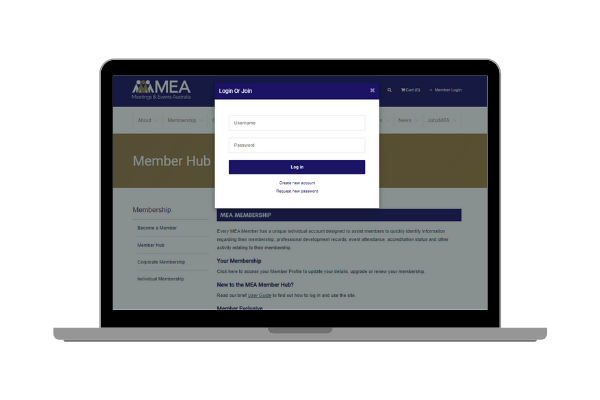 |
Step 2: Update Your Member Profile and How to Change Your Privacy SettingsWhen you log in for the first time we encourage you to update your Member Profile and verify that your information is correct under My Account. You may update all details available to you under Login Details, Personal Details, Addresses and Additional Profile Information. You must also provide your directory listing. For more information on how to do this, click here. You can also control which information from your member profile will appear to the public and other members on member directories in the Bio. |  |
Step 3: Access resources available exclusively to MEA MembersYou can easily access Member Resources and special offers available to Meetings & Events Australia Members. Resources are constantly updated and we encourage you to visit the MEA website regularly to keep up with the latest insights. |  |
Step 4: Viewing invoices and making paymentsYou can view all unpaid invoices under Transactions in your Member Hub. To view or pay the outstanding invoice, click the make payment link to complete an online payment where you can enter your credit card details. You may also receive invoices via email. If you click the Make Payment link within the emailed invoice, can view and pay the invoice online without logging in. | 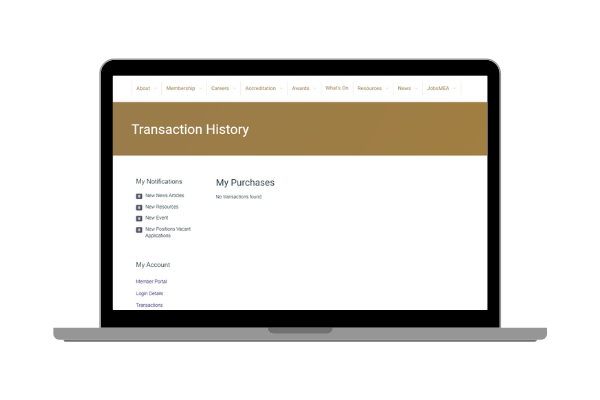 |